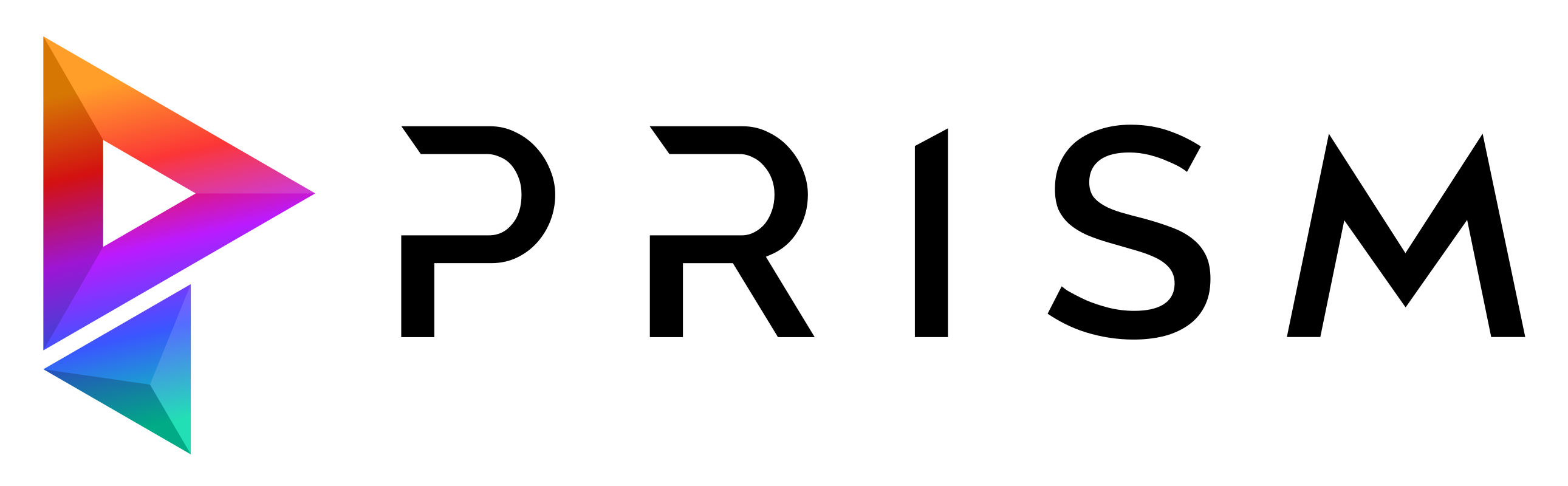Hub#
The Prism Hub is the central tool in Prism to install plugins and to update or rollback Prism versions.
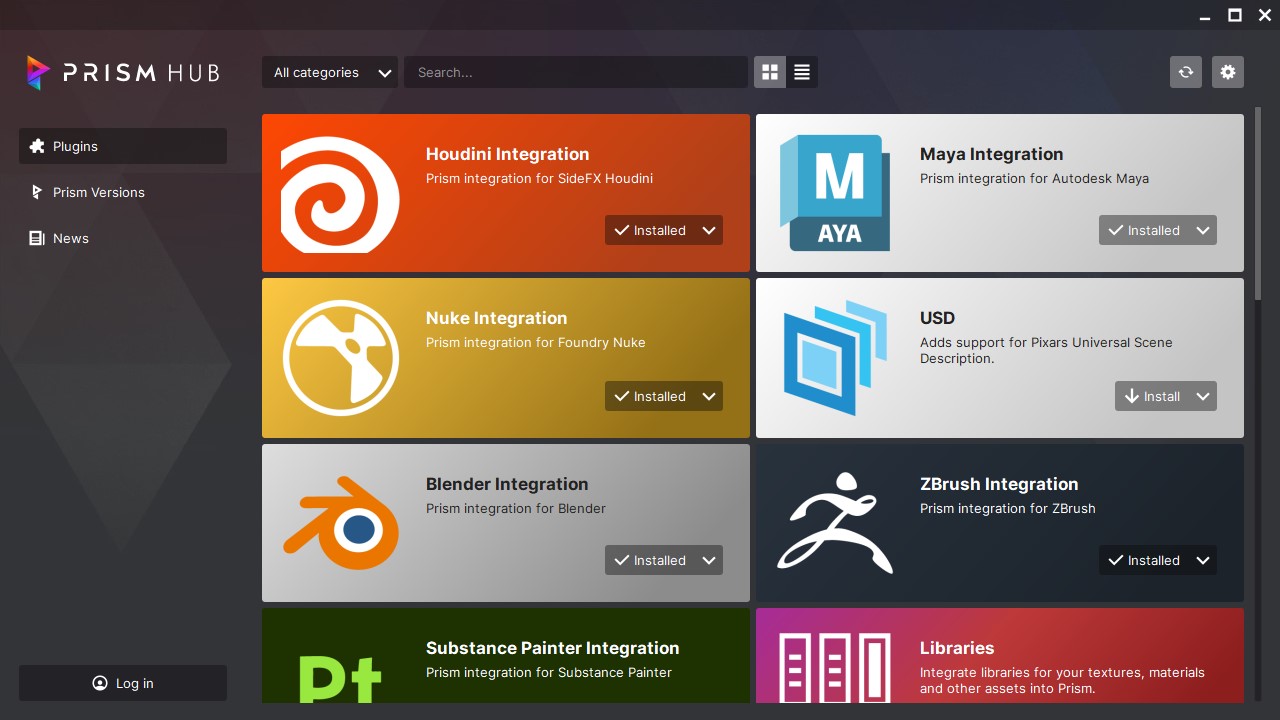
Plugins#
In the “Plugins” category you can install and uninstall any available plugins.
The plugin installation location is defined by the “Plugin Install Path”, which you can modify by clicking the gear button in the top right corner.
You can also download a zip file of each plugin.
When downloading a plugin, Prism will download the latest plugin version, which is compatible with your current Prism version.
Prism Versions#
In the “Prism Versions” category you can update or downgrade your Prism version.
You can also download the installer (.exe) and .zip file for each Prism version.
News#
In the “News” category you can find the latest Prism related announcements.