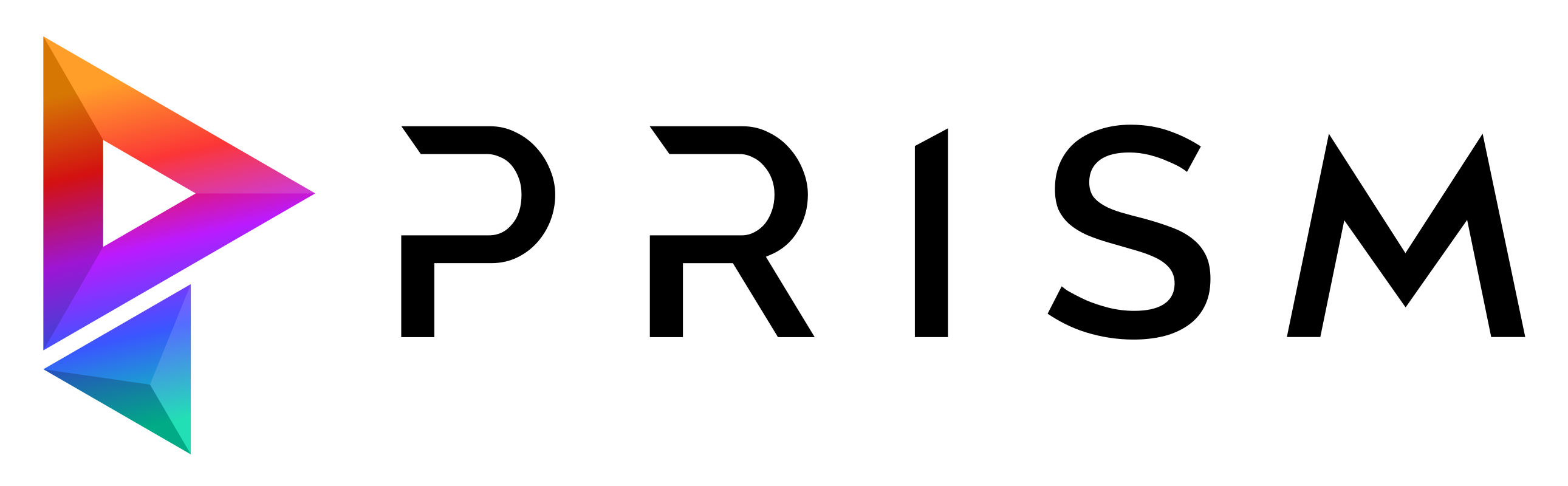Example Plugins#
The following list of example plugins demonstrate some of the possibilities of the Prism Python API.
- Adding Asset Folders
- Adding Folder Template
- Adding Settings to an Export State
- Adding Custom Tab To Prism Settings
- Adding a custom state to the State Manager
- Customize Executable
- Customize Usd Export Settings (Maya)
- Filetype Icons
- Pre Publish Checks
- Replace Function Of Other Plugin
- SceneBuilder
- Sync FTrack Metadata