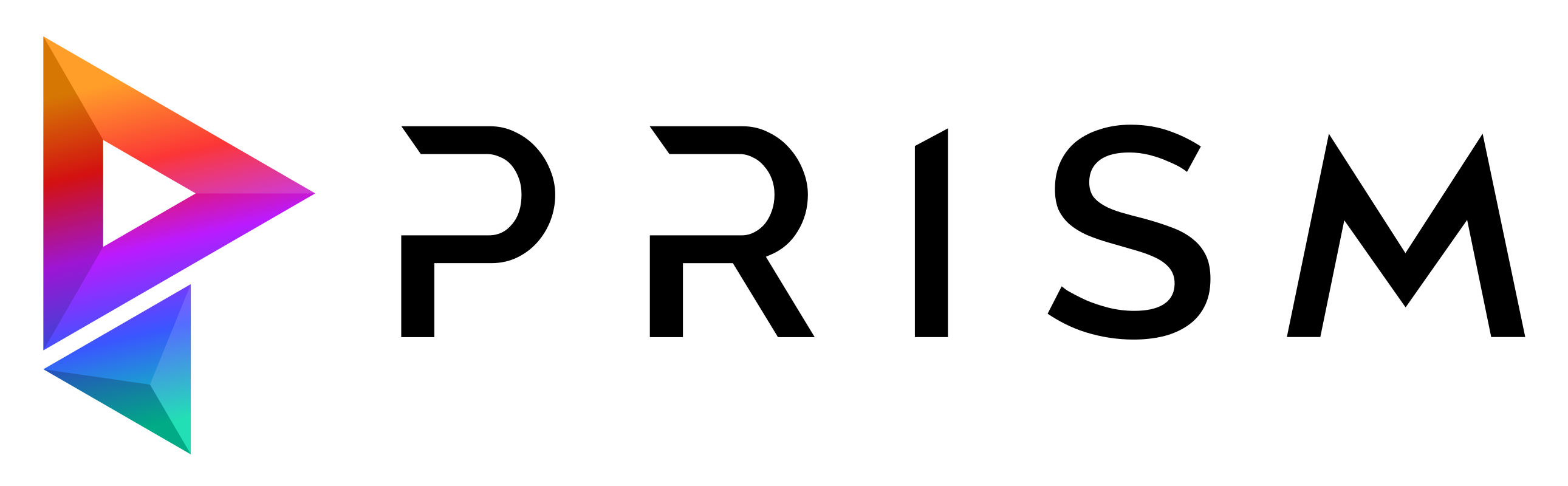Settings#
The Prism Settings window gives you access to a wide range of settings to configure your workflow.
The window can be opened from various places in Prism like from the Project Browser, the State Manager, the Launcher or the Prism shelf and menus in your DCCs.
The content of the Prism Settings window is organized into tabs, each presenting different types of settings.
User Settings#
The User Settings are specific to every Windows user account. So every artist has it’s own user settings, which won’t affect any other artists.
%userprofile%\Documents\Prism2\Prism.jsonPRISM_USER_PREFS environment variable.On the left side you can see a list of categories, which will be displayed on the right side when selected.
DCC Apps#
Environment#
Note: There are some environment variables in Houdini, Maya and other DCCs, which allow to specify additional plugin paths. These env vars need to be set when before the DCC gets initialized and won’t have an effect when specified in the Prism User Settings. To start a DCC with these environment variables, please use the Prism Launcher.
General#
Here you can find some information about your current Prism version and your username.
If you have the Hub plugin loaded you can open the Prism Hub from here.
If the PrismInternals plugin is loaded you can login and logout from your Prism account, as well has checking your license usage.
Miscellaneous#
Here you can find various settings like the stylesheet, debug mode, external media player and more.
Plugins#
You can hover over a plugin in the list to see the full filepath where the plugin is located.
Projects#
Here you can see details about your active project and also open the “Manage Projects…” window where you can change your active project.
Additional Categories#
Additional categories can be added to the user settings from plugins like USD or Project Management.
For an example how to add new categories using a custom plugin, see this example.
Project Settings#
The Project Settings tab will be visible when there is an active project.
These settings will be stored in the \00_Pipeline\pipeline.json file in your project and will affect every user who opens this project.
Similar like in the User Settings, there are categories on the left side and their settings will be displayed on the right side when selected.
Departments#
Here you can configure which departments and tasks are available for your assets and shots.
You can reorder the departments by dragging the row numbers.
Environment#
Note: There are some environment variables in Houdini, Maya and other DCCs, which allow to specify additional plugin paths. These env vars need to be set when before the DCC gets initialized and won’t have an effect when specified in the Prism User Settings. To start a DCC with these environment variables, please use the Prism Launcher.
Folder Structure#
Here you can modify the templates, which define the folder structure and naming conventions in your project.
For more advanced customizations you can use Python expressions as templates.
General#
Here you can configure various project settings like the FPS, resolution or if the project will use master product versions.
Locations#
Here you can configure additional export locations for products and render locations for media.
This can be useful if you want to store heavy FX caches or renders on a different drive than you main project folder.
Additional Categories#
Additional categories can be added to the project settings from plugins like Deadline or USD.
For an example how to add new categories using a custom plugin, see this example.