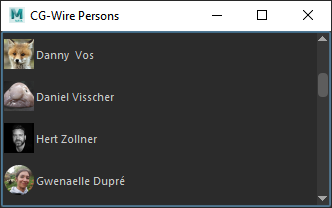prism and kitsu
Quote from RichardF on 22. October 2020, 17:15I was using a synology NAS for some projects a while ago. But if it's connected to normal home internet then the upload speed can be a real bottleneck.
Paying them for hosting seems to be the easiest way then, although it might be a bit too much for some student teams.
I was using a synology NAS for some projects a while ago. But if it's connected to normal home internet then the upload speed can be a real bottleneck.
Paying them for hosting seems to be the easiest way then, although it might be a bit too much for some student teams.
Quote from selavfx on 22. October 2020, 17:31We are actually doing the same via NAS..
everbody is working locally and sharing data via cloud and sync tools to check what needs to be updated. Pretty clumpsy workflow but works quite ok so far.
The only thing missing is the connection to Kitsu which helps with tracking and visually sharing progress.
Kitsu is running on the RaspberryPi and it works great.
Would love to have the connection running with a self-hosted (RaspPi) Setup, which is pretty easy with the step-by-step Tutorial posted earlier.
We are actually doing the same via NAS..
everbody is working locally and sharing data via cloud and sync tools to check what needs to be updated. Pretty clumpsy workflow but works quite ok so far.
The only thing missing is the connection to Kitsu which helps with tracking and visually sharing progress.
Kitsu is running on the RaspberryPi and it works great.
Would love to have the connection running with a self-hosted (RaspPi) Setup, which is pretty easy with the step-by-step Tutorial posted earlier.
Quote from Danell on 22. October 2020, 20:32If your nas supports Docker you can use your nas for both ddns and Kitsu. Sadly ours doesn't so Kitsu is running from a Pi.
If your nas supports Docker you can use your nas for both ddns and Kitsu. Sadly ours doesn't so Kitsu is running from a Pi.
Quote from User on 23. October 2020, 4:02Quote from Danell on 22. October 2020, 16:53Quote from RichardF on 22. October 2020, 16:20Is there an easy way to use Kitsu for small teams, which want to work remotely and only have basic technical knowledge?
The easiest way is just to pay them for the hosting: https://www.cg-wire.com/
But if you want to go with the free options I find the easiest way to get kitsu up and running is to user their docker package:
- Download and install docker: https://www.docker.com/
- Open cmd/terminal and run: docker pull cgwire/cgwire
- When it's done, open the docker app and under Images you'll find cgwire/cgwire, press the run button next to it
- Open up Optinal Settings and enter these settings:
- Container Name: Kitsu
- Ports: 80 (or the port you want to run Kitsu on. If you enter any other port than 80 you'll have to enter the port in the adressbar when connecting)
- Then press Run and you can now open kitsu by going to http://localhost
(The docker package does not support https bu default and needs some work to fix it)- The default login is:
login: admin@example.com
password: mysecretpassword
CHANGE THESE AFTER LOGIN!- To let people outside your network you'll need to open a port/port forward in your router that's pointing to your computer/servers LOCAL ip + kitsus port (the one you write before.
Eg. my computers local ip adress is 172.18.13.177 and I'm running kitsu on port 80.
My internet IP is 82.232.163.125
In my router I can port forward the external port 5544 to the ip 172.18.13.177 and internal port 80
External users can now access my kitsu by going it http://82.232.163.125:5544NOTE! If you have a dynamic IP adress from your ISP (you most likely do) you'll need a ddns (dynamic dns) that updates if your ip changes.
I'm getting my ddns from my synology nas with the (fake) url kitsu.myds.me.
So for me, external users would enter Kitsu by going to http://kitsu.myds.me:5544wow this is working!
Took like 5mins to setup, so cool thank you!
Quote from Danell on 22. October 2020, 16:53Quote from RichardF on 22. October 2020, 16:20Is there an easy way to use Kitsu for small teams, which want to work remotely and only have basic technical knowledge?
The easiest way is just to pay them for the hosting: https://www.cg-wire.com/
But if you want to go with the free options I find the easiest way to get kitsu up and running is to user their docker package:
- Download and install docker: https://www.docker.com/
- Open cmd/terminal and run: docker pull cgwire/cgwire
- When it's done, open the docker app and under Images you'll find cgwire/cgwire, press the run button next to it
- Open up Optinal Settings and enter these settings:
- Container Name: Kitsu
- Ports: 80 (or the port you want to run Kitsu on. If you enter any other port than 80 you'll have to enter the port in the adressbar when connecting)
- Then press Run and you can now open kitsu by going to http://localhost
(The docker package does not support https bu default and needs some work to fix it)- The default login is:
login: admin@example.com
password: mysecretpassword
CHANGE THESE AFTER LOGIN!- To let people outside your network you'll need to open a port/port forward in your router that's pointing to your computer/servers LOCAL ip + kitsus port (the one you write before.
Eg. my computers local ip adress is 172.18.13.177 and I'm running kitsu on port 80.
My internet IP is 82.232.163.125
In my router I can port forward the external port 5544 to the ip 172.18.13.177 and internal port 80
External users can now access my kitsu by going it http://82.232.163.125:5544NOTE! If you have a dynamic IP adress from your ISP (you most likely do) you'll need a ddns (dynamic dns) that updates if your ip changes.
I'm getting my ddns from my synology nas with the (fake) url kitsu.myds.me.
So for me, external users would enter Kitsu by going to http://kitsu.myds.me:5544
wow this is working!
Took like 5mins to setup, so cool thank you!
Uploaded files:
- You need to login to have access to uploads.
Quote from RichardF on 23. October 2020, 4:49It would be interesting to test setting it up on AWS Beanstalk or Google App Engine. With their free tiers it should be possible to run a few smaller remote projects without or with very low costs.
It would be interesting to test setting it up on AWS Beanstalk or Google App Engine. With their free tiers it should be possible to run a few smaller remote projects without or with very low costs.
Quote from User on 23. October 2020, 7:40this looks like a good starting point potentially?
https://github.com/Colorbleed/qtazu
this looks like a good starting point potentially?
Quote from lalamax3d on 23. October 2020, 7:59Hi everyone.
I represent a small team (5). In last month, i have done following setup at my colleagues home (UK) for my team (remotely). he has normal internet connection at home and its damn fast (900 MBPS speed)1- setup a web server (small i5 box with 2TB storage), install next cloud in it. ( home router port forward to this machine IP) i.e this gives me https://maindomain.com/nextcloud
2- setup a kitsu server in another small i5 box with 1TB storage (IMHO, don't go for docker, its for testing, not meant for production) (their support team told me so)
3- setup a subdomain, in webserver and proxy forward to kitsu server.. i.e this give me (https://kitsu.maindomain.com) sends request to kitsu server.
4- whole team using windows except me. but we all install nextcloud client on desktop and prism.
5- i then setup a project in nextcloud/projectname and tell each artist (through wiki) to just open project in their prism from nextcloud.
6- everything works. online (no cost) (in UK, they give one public IP for free and charge 10 for second) in above setup. it works precisely. 5 people in different countries can work 🙂 smoothly
i hope above steps will help someone.
my next goal is to add some rendering machines in his home.
@RichardF if you need kitsu api access with a prism project to test, i can be of little help . can create an empty prism project in nextcloud and an empty production in kitsu. (setup your accounts etc.)
Hi everyone.
I represent a small team (5). In last month, i have done following setup at my colleagues home (UK) for my team (remotely). he has normal internet connection at home and its damn fast (900 MBPS speed)
1- setup a web server (small i5 box with 2TB storage), install next cloud in it. ( home router port forward to this machine IP) i.e this gives me https://maindomain.com/nextcloud
2- setup a kitsu server in another small i5 box with 1TB storage (IMHO, don't go for docker, its for testing, not meant for production) (their support team told me so)
3- setup a subdomain, in webserver and proxy forward to kitsu server.. i.e this give me (https://kitsu.maindomain.com) sends request to kitsu server.
4- whole team using windows except me. but we all install nextcloud client on desktop and prism.
5- i then setup a project in nextcloud/projectname and tell each artist (through wiki) to just open project in their prism from nextcloud.
6- everything works. online (no cost) (in UK, they give one public IP for free and charge 10 for second) in above setup. it works precisely. 5 people in different countries can work 🙂 smoothly
i hope above steps will help someone.
my next goal is to add some rendering machines in his home.
@RichardF if you need kitsu api access with a prism project to test, i can be of little help . can create an empty prism project in nextcloud and an empty production in kitsu. (setup your accounts etc.)
Quote from Danell on 23. October 2020, 9:05@lalamax3d Yeah best is not to use the docker but setting it up in terminal is pretty streight forward but if you never have touched the terminal it might be confusing and if something happens you're stuck so docker is better than nothing.
@lalamax3d Yeah best is not to use the docker but setting it up in terminal is pretty streight forward but if you never have touched the terminal it might be confusing and if something happens you're stuck so docker is better than nothing.
Quote from RichardF on 23. October 2020, 14:47Quote from lalamax3d on 23. October 2020, 7:59@RichardF if you need kitsu api access with a prism project to test, i can be of little help . can create an empty prism project in nextcloud and an empty production in kitsu. (setup your accounts etc.)
Thanks for the offer, but currently I'm not working on any Kitsu connection. I might come back to that offer, but for now I'm looking forward to the Kitsu integration Danell is working on.
Thanks for sharing the info about your setup, sounds like a great solution.
Quote from lalamax3d on 23. October 2020, 7:59@RichardF if you need kitsu api access with a prism project to test, i can be of little help . can create an empty prism project in nextcloud and an empty production in kitsu. (setup your accounts etc.)
Thanks for the offer, but currently I'm not working on any Kitsu connection. I might come back to that offer, but for now I'm looking forward to the Kitsu integration Danell is working on.
Thanks for sharing the info about your setup, sounds like a great solution.
Quote from User on 24. October 2020, 10:50Quote from RichardF on 23. October 2020, 4:49It would be interesting to test setting it up on AWS Beanstalk or Google App Engine. With their free tiers it should be possible to run a few smaller remote projects without or with very low costs.
I've set up a test on google cloud via Kubernetes Engine. took a bout 10 mins. I couldn't get it to work on google cloud run but so far so good with Kubernetes Engine.
Quote from RichardF on 23. October 2020, 4:49It would be interesting to test setting it up on AWS Beanstalk or Google App Engine. With their free tiers it should be possible to run a few smaller remote projects without or with very low costs.
I've set up a test on google cloud via Kubernetes Engine. took a bout 10 mins. I couldn't get it to work on google cloud run but so far so good with Kubernetes Engine.
Uploaded files:
- You need to login to have access to uploads.