Not running on Houdini 17.5
Quote from SciMunk on 16. July 2019, 13:05well, the message is quit clear now :
, prism then prompt to set the project.
that is when opening a houdini scene from the prism tray.
well, the message is quit clear now : 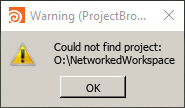 , prism then prompt to set the project.
, prism then prompt to set the project.
that is when opening a houdini scene from the prism tray.
Quote from RichardF on 16. July 2019, 16:18But it's weird that it only happens when you launch it from the tray. Maybe you launched the tray as admin or as a different Windows user? In the past I had the situation that I mapped a folder to a drive letter, but this was only for the current Windows user. Programs which I launched as admin couldn't access this drive letter.
But it's weird that it only happens when you launch it from the tray. Maybe you launched the tray as admin or as a different Windows user? In the past I had the situation that I mapped a folder to a drive letter, but this was only for the current Windows user. Programs which I launched as admin couldn't access this drive letter.
Quote from SciMunk on 19. July 2019, 16:26I don't think I setup prism to open as administrator, I haven't done anything special.
I'm not sure if that can help, the working directory when opening houdini using prism (using os.getcwd()) is "C:\Windows\System32"
where as opening houdini the normal way is "C:\Users\epixe"
maybe that can help resolving the problem ?
I don't think I setup prism to open as administrator, I haven't done anything special.
I'm not sure if that can help, the working directory when opening houdini using prism (using os.getcwd()) is "C:\Windows\System32"
where as opening houdini the normal way is "C:\Users\epixe"
maybe that can help resolving the problem ?
Quote from RichardF on 20. July 2019, 14:31Good catch, that could be a hint. Can you try to open the Prism tray by double clicking this file: C:\Prism\Scripts\PrismTray.py. If you haven't installed python you can double click this shortcut instead: C:\Prism\Tools\PrismTray. That gives you a different cwd when you open Houdini from that tray and maybe it also fixes the error.
Good catch, that could be a hint. Can you try to open the Prism tray by double clicking this file: C:\Prism\Scripts\PrismTray.py. If you haven't installed python you can double click this shortcut instead: C:\Prism\Tools\PrismTray. That gives you a different cwd when you open Houdini from that tray and maybe it also fixes the error.
Quote from SciMunk on 21. July 2019, 14:39Opening houdini after launching the PrismPray this way seem to fix the error, but that not very practical.
maybe you are right about the prismTray not launching with the correct users, but I have no idea how I should set it up for my own users ?
Opening houdini after launching the PrismPray this way seem to fix the error, but that not very practical.
maybe you are right about the prismTray not launching with the correct users, but I have no idea how I should set it up for my own users ?
Quote from RichardF on 22. July 2019, 23:52The username seems to be the same. You could try to set the cwd directory manually through python before launching Houdini. Maybe that makes a difference. I don't have a fix for that at the moment, because I don't know if the cwd is the problem or something else. I guess this happens only with projects on this specific drive and not on an internal drive?
The username seems to be the same. You could try to set the cwd directory manually through python before launching Houdini. Maybe that makes a difference. I don't have a fix for that at the moment, because I don't know if the cwd is the problem or something else. I guess this happens only with projects on this specific drive and not on an internal drive?

